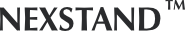4 conseils de pro pour un bureau à domicile parfaitement ergonomique

Nicole Copestake

Qui d'entre nous n'a jamais passé des heures penché sur un ordinateur portable, pour ensuite ressentir une douleur dans le cou et un pincement dans les épaules ?
Pourtant, dans notre hâte d’être productifs et de passer d’un café à un Airbnb, nous nous arrêtons rarement pour réfléchir à l’ergonomie.
James Crow depuis Les étoiles de la postureJames connaît parfaitement cette douleur. Consultant en informatique, il travaillait de longues heures sans l'équipement adéquat pour répondre aux demandes de ses clients. Bientôt, la douleur chronique l'a forcé à arrêter complètement de travailler. Mais pendant son absence, James s'est découvert une nouvelle passion : l'apprentissage de la posture, de l'ergonomie et du besoin de pleine conscience du corps.
Selon ses propres mots, « Je ne m’arrêterai pas tant que les gens ne se sentiront pas à l’aise au travail. »
Une mission que nous partageons également, c'est pourquoi nous sommes fiers de vous présenter aujourd'hui les 4 meilleurs conseils et le cours d'ergonomie ultime de James Crow !
Alors que les entreprises considèrent souvent l’ergonomie comme un problème coûteux, James démontre ci-dessous comment de petits ajustements et des équipements intelligents créent d’énormes avantages.
1. Choisissez la chaise parfaite et asseyez-vous correctement
« En matière de sièges, vous en avez pour votre argent. Investissez dans une chaise ergonomique adaptée si vous passez des heures assis. »
Une bonne chaise optimise le confort et la santé de la colonne vertébrale.
Réglez la hauteur de façon à ce que vos hanches soient légèrement plus hautes que vos genoux, en gardant les deux pieds à plat. Faites glisser le siège de façon à ce qu'il touche le dossier tout en laissant un petit espace derrière vos genoux. Laissez le dossier bouger librement lorsque vous changez de position.
Un réglage approprié de la chaise permet d'éviter de se courber vers l'avant et de soulager les douleurs au niveau du cou, des épaules et du dos. Mais ne vous arrêtez pas là : optimisez également votre posture et vos habitudes.
Tout d'abord, tenez-vous debout, les pieds écartés à la largeur des hanches. Penchez-vous vers l'avant au niveau des hanches, en poussant votre bassin vers l'arrière pendant que vous vous abaissez doucement sur la chaise. Sentez votre colonne vertébrale se soulever lorsque la gravité vous fait asseoir. C'est ainsi que vous obtenez une posture idéale sans effort !
Gardez les coudes à environ 90 degrés avec les avant-bras entièrement soutenus par des accoudoirs parallèles. Résistez à la tentation de vous pencher en avant - faites glisser gracieusement votre chaise pour l'aligner correctement.
Bien que les coussinets supplémentaires promettent un soulagement, ils signalent un mauvais ajustement. Recherchez un confort à long terme grâce à une conception de qualité, et non à des coussinets de fortune.
Parlons maintenant du croisement des jambes : arrêtez, arrêtez maintenant !
Une habitude courante qui, au fil du temps, altère la posture. Elle désaligne le bassin et la colonne vertébrale tout en limitant la circulation sanguine. Avec un support de chaise approprié, gardez les deux pieds à plat sans les contorsionner.
La rééducation nécessite de l'engagement, mais une posture correcte devient rapidement une habitude. Comme le conseille James,
« Formez-vous dès maintenant et récoltez des bénéfices pendant des décennies. »
De petites optimisations de posture peuvent faire une énorme différence. Investissez dans une chaise ergonomique, adaptez-la à vos besoins et développez consciencieusement des habitudes d'assise saines.
2. Agréable pour les yeux : placez l'écran de votre ordinateur portable au niveau des yeux avec votre support pour ordinateur portable Nexstand
Regarder un ordinateur portable en bas fatigue le cou et les yeux. Mais surélever l'écran trop haut crée d'autres problèmes.
« Nos yeux n’aiment pas naturellement regarder vers le haut. »
Regarder vers le haut comprime la colonne cervicale, écrasant le cou vers l'arrière. Cette posture néfaste tend les épaules et provoque au fil du temps un inconfort grave.
L'angle de vision idéal regarde droit devant, puis plonge de 20 degrés vers le bas.Placez l’ordinateur portable au niveau des yeux pour ce positionnement naturel. Un support portable comme notre K1 soulève facilement l'écran à la bonne hauteur.
Ce simple ajustement soulage les tensions du cou et les courbures risquées.
« Si votre écran était trop haut, vous finiriez par regarder vers le haut comme ça et vous vous feriez mal au cou et aux épaules tout au long de la journée. »
Les supports pour ordinateur portable comme Nexstand soulèvent votre écran pour une visualisation optimale.
« Vous devez avoir un support pour ordinateur portable, un clavier et une souris. »
De nombreux supports basiques se contentent d'incliner un écran bas à un angle inconfortable. Mais Nexstand place les écrans au niveau des yeux, évitant ainsi les courbatures et les tensions cervicales.
Obtenez votre 10% de réduction ici lorsque vous commandez l'un de nos supports pour ordinateur portable !
La hauteur réglable du Nexstand vous permet de personnaliser le positionnement. Réglez-le de manière à ce que vos yeux regardent droit devant l'écran, et non vers le bas. Cela aligne le cou et les épaules, évitant ainsi de se courber.
« Lorsque vous avez un beau stand ici, cela signifie que la hauteur de l'écran ici doit être à peu près à la hauteur des yeux. »
N'oubliez pas non plus le clavier et la souris externes. Fini les postures sous-optimales dues à la saisie sur un ordinateur portable incliné.
Assurez-vous que votre poste de travail et équipement favorise un positionnement sain de la tête. Nos yeux préfèrent regarder droit devant, sans s'incliner vers le haut ou vers le bas.
3. Faites de nombreuses pauses de micro-mouvements
Rechargez avec des micro-mouvements.
Rester assis pendant des heures nuit à la productivité et met le corps à rude épreuve. Réglez une minuterie sur 30 à 45 minutes, puis levez-vous et bougez. Même les micro-mouvements perturbent l'immobilité et rajeunissent.
Essayez des étirements simples du cou, des rotations des épaules ou des cercles du poignet.
« Notez qu’aucun de ces programmes ne nécessite d’aller à la salle de sport ou d’acheter du matériel coûteux. »
Pour soulager la fatigue due aux feuilles de calcul, étirez doucement vos mains vers l'avant, en sentant les poignets s'étendre. Faites pivoter vos paumes vers le bas et répétez. Ou tracez de grands cercles lâches avec vos poignets pour réactiver les nerfs fatigués.
Ritualisez les transitions entre le travail et le repos pour rendre la journée plus amusante. Commencez votre journée en agitant les bras de manière spectaculaire sur le clavier, comme si vous commenciez une symphonie. Terminez votre journée avec la même fanfare, en annonçant « workers completus ! » Puis déconnectez-vous complètement.
Ne vous laissez pas non plus aller au « présentéisme » lors des appels vidéo. Tenez-vous debout, étirez-vous discrètement hors champ et bougez.
« Vos patrons ne se soucient pas du fait que vous vous leviez et que vous vous étiriez. Ils sont probablement contents. »
Les micro-mouvements permettent de maintenir l'énergie, la concentration et le confort à un niveau élevé. Dynamisez votre journée de travail avec des mini-pauses régulières. Passez en douceur d'une concentration intense à un mouvement revigorant. Écoutez votre corps et réagissez en conséquence.
4. Soyez le centre de votre univers
Rincer, répéter.
Personnaliser votre espace de travail en fonction de vos besoins optimise votre confort et votre fonctionnement. Comme le conseille James, « Adaptez-le à vos besoins. Adaptez-le à vos besoins. »
Évaluez vos besoins spécifiques plutôt que de vous adapter à ce qui est disponible. Même des ajustements mineurs préviennent la douleur, les blessures dues au stress répétitif, la fatigue oculaire et la fatigue mentale au fil du temps. Priorité à l'ergonomie améliore la santé et la productivité.
« Vous ne serez pas aussi productif et vous ne serez pas aussi efficace » sans une posture et un positionnement appropriés.
Vous êtes responsable de vous-même. Ne laissez pas le travail dominer vos besoins.
« Si vous niez cela et dites : « En fait, le travail est plus important que moi », alors vous vous rendez un mauvais service. »
James prouve que de petits ajustements ont un impact énorme. Une chaise ergonomique, un écran d'ordinateur portable surélevé, des micro-pauses et un changement d'état d'esprit vous permettent de travailler sans douleur.
N'acceptez pas l'inconfort comme prix de la productivité. Optimisez l'aménagement de votre bureau, vos habitudes et votre pleine conscience. Et comme nous l'avons dit plus haut, devenez le centre de votre univers !