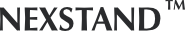How To Get Shit Done (Steal My Productivity System)

Nicole Copestake

Chris Porter
With over 10 years’ experience in internet marketing, software development and e-commerce, Chris is currently the CEO and founder of http://advault.io He is also head media buyer for a popular e-commerce brand, profitably deploying over £1,000,000 in ad spend in the previous 12 months.
When I was a kid, working for the family business, they’d call me Kit-Kat. I’d take any opportunity possible to sneak in a break. And I was dam good at it. It’s hard to get fired when you’re the bosses 16 year old son.
I’d spend my stolen break time reading, listening to audio-books and planning my inevitable world domination.
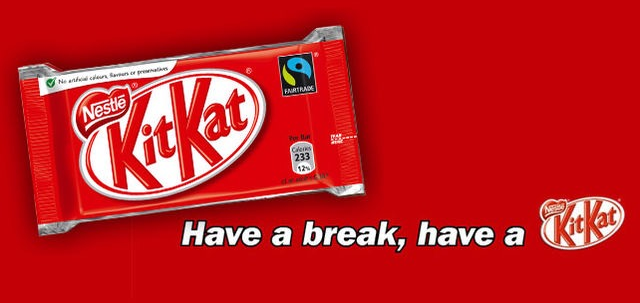
In 2007 when I read a book called The 4 Hour Work Week, I had one thought; “FOUR hours? This guy is a workaholic!”
But as the years went by and my businesses got busier, I felt like I was snowed under — all the time. There was never time for a break. And Kit-Kat loves his breaks.
My list was scribbled down in a paper journal. Every other day I’d be forced to commit list suicide and scribble out a bunch of things I knew I’d never really get to.
Over time I started to experiment with productivity systems. 2 years later and I have a system.
It’s a system that leaves me with a completed to-do list every single day.
Productivity systems are definitely not a one size fits all solution. You’re going to have to tweak. But here is a blueprint you can try on.
Having a productivity system will let you achieve more but more importantly it will make you happier. Not knowing what needs done and how long you need to do it is a quick way to burnout. Uncertainty creates stress.
Goals Of The System
- Get me out of the office after 4 hours.
- Allow me to end everyday with a completed to-do list.
- Trumps my natural procrastination.
- Maximise my time on what really matters.
Concepts You Need To Know For This System To Make Sense
The Eisenhower Box
Eisenhower was one hella-productive president and this technique was either invented by him or misattributed to him.
It works like this.
Every task you have falls in to 1 of 4 quadrants.
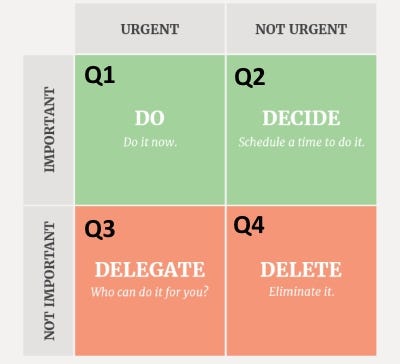
What is important is seldom urgent and what is urgent is seldom important. - Dwight Eisenhower (probably)
Q1 tasks are inevitable but be on the look out for those that repeat. We build systems to minimise them. Q1 is synonymous with putting out fires. Shit went wrong and you got to fix it now.
Q2 are the tasks that build our businesses. Our goal is to spend as much time as possible on Q2 tasks. Like brainstorming, planning and building relationships.
Q3 tasks are also what I call “transnational tasks” — these are the kind of things that if left for too long they will become Q1. Things like paying a bill, chasing up a freelancer, sending out some inquiries via email. We batch Q3 tasks together so they can be done in chunk of time.
If we can, we delegate them. But most people don’t have assistants or staff. Consider a low cost virtual assistance service like Magic (My referral link gets us both 1 free hour. It is the best virtual assistant service I’ve used — highly professional and well trained staff — and they charge by the minute, so no waste. Message your VA 24/7 via sms, email or Telegram).
Q4 tasks are time wasters. Facebook, watching youtube videos and refreshing medium.com in the hopes you article just went viral.
Over time you get better at knowing which quadrant a task really falls in to. It’s easy to lie to yourself and label things that are Q3 as important Q1s and Q2s.
Pomodoro Technique
Deep work — that is, work without distractions for a block of time. I achieve this by putting my phone in airplane mode, putting on brain.fm and using the Pomodoro technique.
This is where you choose work undistracted for a distinct length of time, then have a break for a distinct length of time.
Because I want to be at the office for 4 hours I do it like this:
80/20/70/10/60
That’s 3.5 hours of work and 30 minutes of break. A focused 80 minutes of work might be too much in the beginning, so experiment. The traditional Pomodoro interval is 25/5
Timeboxing
The amount of time that one has to perform a task is the amount of time it will take to complete the task. — Parkinson’s Law
Apply a fixed length of time to every task on your to-do list. Push yourself to work within that timebox. You’ll no doubt start by being over optimistic at your work rate — but you soon learn what is a realistic time box.
You’re Going To Need a Few Tools
And they are all free.
-
Trello.com account
Trello is your new to-do list(s). -
Pomodoro Timer (physical or computer app — but please, not a phone).
You are going to work in prescribed blocks followed by a prescribed break. Doctor’s orders. -
A Stopwatch (I use http://stopwatch1.codeplex.com)
That which is measured, improves. Every task is against the clock. Not to make you go faster but to make you more conscious of the realistic amount of time a task takes. The better you are at this the more likely you can plan your 4 hours of work accurately. -
A website blocker like StayFocused
Ever notice yourself opening a new tab and typing fa then pressing enter to load up Facebook? That’s a habit. We are going to let StayFocused help us from getting distracted during work.
The Trello Setup
Trello has boards and lists. Imagine it like this: a board is a notebook and a list is a page in a notebook.
We have 3 boards, and each board has it’s own lists.
1) The Backlog To-Do
This board is your dumping ground for every task that needs done. Just create a new card on the backlog. At this point they are not prioritised or ordered.
2) The Daily To-Do
This is a daily curated to-do list. Each task is prioritised and timeboxed. Because each task is timeboxed I can fill my Daily To-Do with exactly the right amount of work so that I’m in and out the office in 4 hours.
Everyday this list is 100% completed. Major satisfaction.
3) The Idea Capture
I’m plagued by ideas. Most terrible, some clever. The Idea Capture board is where I dump my ideas so that they are not lost and I can laugh at them later.
Backlog To-Do Explained
On this board we have two lists.
Screenshot is blurred to protect the innocent.
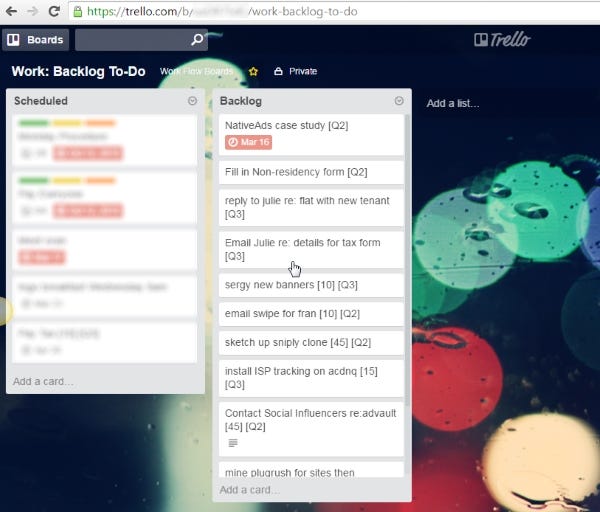
Everything on the backlog list is something I need to do. Those [Q] values and numbers we’ll get to in a bit. For now, just dump everything that needs done on this backlog.
The scheduled list is optional. I use it like a calendar. I add my meetings and phone calls.
Daily To-Do Explained
On this board we have two lists.
To Do and Done. I title my done list with today’s date.
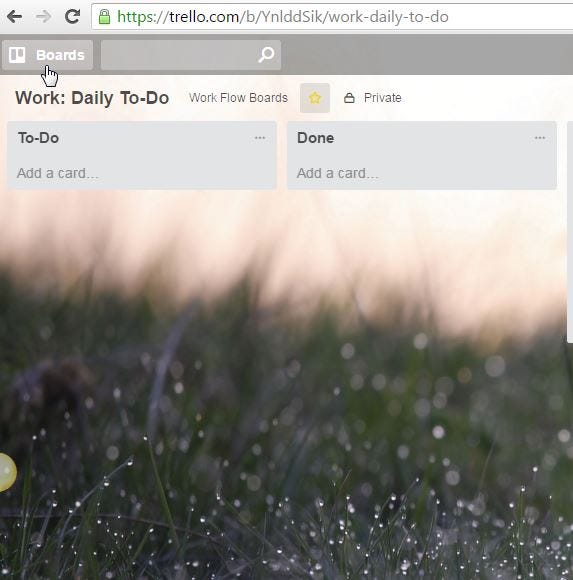
Idea Capture
I create a new list every month.
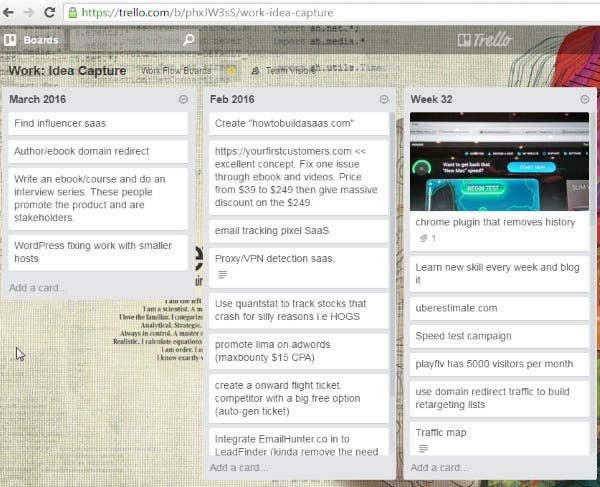
I just dump ideas in to the list as they pop up. Ideas are distractions. Get them out your brain.
Your New Daily Routine
Give me six hours to chop down a tree and I will spend the first four sharpening the axe. — Abraham Lincoln (probably).
You have filled your backlog with things that need done and your idea list with ideas that are potential distractions.
Now it’s time to assign Q codes and Timebox.
I recommend doing this every morning. Here is how I do it:
- Order coffee. You’re going to need it.
- Open the backlog and delete every card that no longer needs done (things change and a lot of problems solve themselves).
- Now assign a Q code to every card in the backlog. Delete anything that is a Q4.
- Now assign a timebox to each card. Your card title will now look something like this:
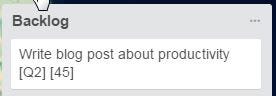
5. Now sort the list. Q1s at the top. Q3s at the bottom.
6. Every Q1 needs done (that’s the nature of Q1s). So move those to your Daily To-Do list.
7. How long you got left? 2 hours? Awesome. Choose how long you will spend doing Q2 tasks and move that many from backlog to daily to-do. The more time you spend here the better. It’s why we use the Q code system.
8. Lastly, add all the Q3s you can do in the remaining time.
9. Optional: if you have people to delegate to then add a task called Delegation Session [Q2] [XX]
In this session delegate your Q3s away to someone else. Delegating itself is the ultimate Q2 activity because every minute you spend doing it earns you many more minutes in return, which you can then spend on more Q2 tasks.
10. Start your Pomodoro timer and get to work on that daily to-do list.
One of the system’s goals is to trump procrastination and I find the key is remove the decision making process after completing a step. If you have a pre-defined to-do list, in a pre-defined order, for a pre-defined length of time then you don’t give yourself the opportunity to procrastinate over the more boring or difficult tasks.
I Struggle With The Next Step
11. Once it’s done. You’re done. Leave, go home, read a book, be with friends, do a hobby, go to the cinema, do a run: your productivity system is there to make you more effective not just more efficient.
Now that you can get more done in less time go have a kit-kat.
Pro tip: Title your Done list with today’s date and at the end of every day move this list to a Finished board to create a record of your productivity over time.
Additional reading: Why you should move at Average Speed. Also known as James Clear re-writes the Tortoise and the Hare.